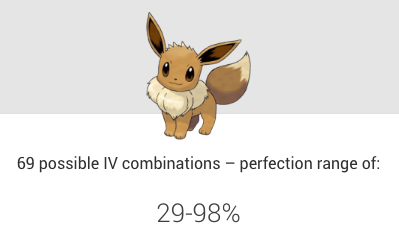Step 1: Choose your Pokémon that you want to use in the calculator.
Step 2: Fill in the following values as shown on the image:
A
CP
B
HP
C
Dust required to Power Up the Pokémon
Step 3: If you have just caught this Pokémon, and not powered it up, then check the 'just caught'
box as it will help narrow down the results.
Step 4: Click 'Calculate'. The calculator will run and give you the possible IV combinations for your Pokémon below.
If the range of possible combinations is too large, you can further refine with the Appraisal system.
What is the 'Appraisal' section?
The appraisal system is a feature on Pokémon Go that gives you information on your Pokémon, helping you to know how good your Pokémon is.
This calculator works seamlessly with the in-game appraisal system, letting you directly enter the information that you get from the game.
This will usually help you significantly narrow down your results.
What's in the 'Advanced' section?
If you're still getting a range of results and want to know what your exact IVs are, you can use this feature.
This is a further way in which you can narrow down the results, but at the cost of powering up your Pokémon.
To use this feature, enter the stats as normal, but then power up your Pokémon one time, and enter the new stats in this advanced section.
This tool will then re-calculate based on your new data, and will help to further narrow down your results. You can do this several times if
you are still getting multiple results.